Blog, France, Germany, Indonesia, Japan, Mauritius, New Zealand, Portugal, South Korea, Spain, Taiwan, USA | 10 September 2024 | 15 MIN READ
The Best VPN for Remote Work and Travel in 2025
303 days ago
By Homson — Get exclusive travel tips and updates for free here.
The best VPN travel router based on my experiences traveling to 30+ countries and flying over 300,000 miles: The GL-MT3000 (Beryl AX). A VPN router paired with a VPN service is crucial for remote work whether at home or abroad.
Remote work is set to increase, especially as workers desire the “flexibility of working in a non-traditional location.” In fact, a report from the World Economic Forum’s Future of Jobs Report 2023 mentioned that “by 2030, the number of these global digital jobs that can be performed remotely from anywhere is expected to rise by roughly 25%, to around 92 million,” and this lifestyle easily extends to those with the “digital nomad” lifestyle.
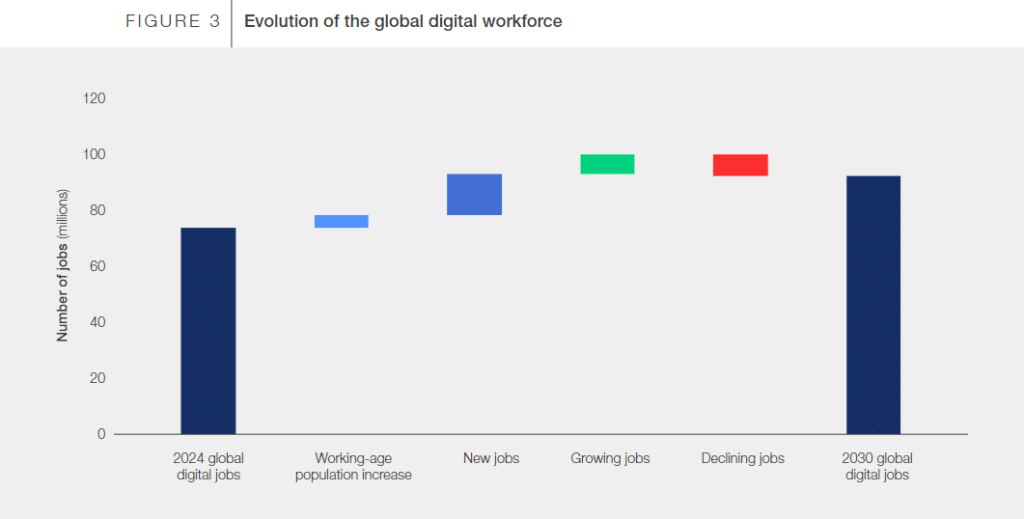
Copyright: World Economic Forum
You’ve seen influencers on Instagram and TikTok—posting glamorous trips to Bali or other exotic destinations, making it all look carefree and easy. But let’s be real: these influencers often aren’t managing a “real job” that comes with strict demands for secure access to company data or constant connectivity. They’re not worrying about meeting deadlines while ensuring their online activity is secure and compliant with corporate standards.
If you’re working in tech, the reality is much different. You need to be fully prepared for the work you have to do abroad, which includes ensuring you have secure access to sensitive company files, communication platforms, and the ability to meet deadlines without interruptions. And that’s exactly where a reliable VPN comes in.
I’ve used my setup for a while, but after my 7-week, 7-country trip from the middle of the Atlantic to near the Russian border and rural Norway, I’ve put my VPN through the wringer. I’ll show you what you REALLY need to get work done reliably while traveling abroad.
What Is a VPN and Why Do You Need One?
A VPN functions like an invisibility cloak for your online presence. Imagine you’re working in Porto, Portugal, but anyone tracking your internet activity sees you in Tuscaloosa, Alabama. That’s the power of a VPN: it masks your real location while keeping your online activity secure.
A VPN allows you to access critical files when you need them while simultaneously hiding your true location. Think of it as an invisibility cloak—even when someone tries to detect your location, all they see is “Tuscaloosa, Alabama” while you’re actually enjoying coffee in a Portuguese café.
Comparing VPNs is similar to comparing stealth technologies: each serves different purposes under different conditions. Your choice depends on factors like company size, scalability needs, user accessibility, and location-masking effectiveness.
So, what’s the best VPN? And, how do you choose the best VPN? That’s a tricky question. If you’re an Avgeek, then It’s similar to asking which stealth technology is better: the SR-71 Blackbird or the F-22 Raptor. Both are renowned for evading detection, but each serves different purposes and excels under different conditions. The SR-71 was built for high-speed, high-altitude reconnaissance, while the F-22 Raptor is designed for combat stealth and agility. In the same way, VPNs vary based on several factors, such as the size of the company, its ability to scale, how accessible the service is to users, and how effectively it masks your location.
CNN’s Underscored Money came up with their list of Best VPN services in 2024 and the Best VPN for iPhone in 2024, but let’s be honest—they didn’t really test these services under real-world conditions. Their staff isn’t running their machines 24/7 with actual work on the line, truly benchmarking how these VPNs perform when you need them the most. You can’t just pick a VPN for casual use; you have to push these services to the limit—pedal to the metal—especially when you’re working remotely in high-stakes environments. T
Key Features to Look for in a Remote Work VPN
CNN’s scoring system includes a bunch of stuff that doesn’t really matter. When working remotely for major U.S. companies, the following five points matter most in a real-world setting:
- Cost is Secondary: Don’t skimp on your VPN—you’re masking your location and ensuring your freedom to work remotely, anywhere in the world.
- Low Latency: Make sure you run tests and have a low ping. If you have a high ping, Zoom or MS Teams won’t run smoothly, reducing productivity. If you’ve ever played online games, you know what happens with high latency.
- IP Switching: Can you easily select appropriate regional servers? If you’re in Taiwan or New Zealand, can you switch to a West Coast-based server? If you’re in Portugal lounging on the Algarve or in London, can you easily switch to an East Coast server?
- TEST, TEST, TEST: Stress-test VPNs in real-world conditions where reliability matters most. Can your VPN handle simultaneous tasks like video conferencing, uploading large files, and running Chrome with 30+ tabs open? Can you access your work logins—like HubSpot or Salesforce? If you login to these services, did you get an error? Did you do a dry-run at home before you leave. This is where services like NordVPN can fail and get you in trouble.
- Uptime and Reliability: What’s the VPN’s average uptime? Will your connection remain stable if you leave your computer running for 16+ or 24+ hours? Does it offer options between dedicated, shared, or rotating sticky IPs?
Bonus: Does your VPN service run on mobile devices? Maybe you need to check an Outlook e-mail in the back of a Gojek in Bali. If so, see if your VPN service works with a client like OpenVPN.
Featured Gear
*Contains affiliate links – I may earn a commission at no extra cost to you
Choosing the Right VPN Based on Your Needs
Your VPN requirements depend largely on your specific situation:
- Flexible Work Environment: If your employer doesn’t restrict your work location, you may not need a sophisticated VPN setup. I’ve met people like that during my travels in Bali.
- Location-Restricted Work: If your job requires working within specific geographic boundaries (certain U.S. states or countries only), a reliable VPN becomes essential.
- Travel-Only Needs: If you’re simply traveling and want to access geo-restricted streaming services like YouTube or Netflix, a basic solution like ExpressVPN loaded onto an Amazon Fire Stick / Fire TV Stick or Roku might work. But again, this is a lower-risk situation.
How Companies Monitor IP Addresses for Security
Understanding why companies monitor IP addresses helps you choose the right VPN solution.
From a company perspective, protecting intellectual property is crucial. Organizations need to know where their data is being accessed, by whom, and under what conditions.
I mean, place yourself as CEO—would you want to find out unexpectedly that your employee is brazenly working from Azerbaijan?
This becomes even more critical when dealing with:
- Healthcare companies adhering to HIPAA/GDPR compliance requirements
- Security-sensitive industries where data cannot legally be accessed overseas
- Defense and national security technology subject to export control laws like ITAR and EAR
- Companies concerned with the Computer Fraud and Abuse Act (CFAA)
Companies want to protect their intellectual property (IP) and for good reason. They want to know where their data is being accessed, who’s accessing it, and under what conditions. There is also legislation around what information can and can’t be “transported” across country lines and those tied into business or info related to national security. See more on privacy laws around the world here.
Many remote roles may not fully support a digital nomad lifestyle. Marketing positions at early-stage startups typically offer more flexibility for remote work and travel, though this might mean trading career prestige for lifestyle freedom. But again, there are still plenty of people working for F50 and F100-500 companies who can work remotely abroad just fine.
My VPN of Choice: Why I Selected StarVPN
After extensive testing across multiple countries including Bali and Finland, I settled on StarVPN for one critical reason: residential IPs.
If you are looking for a more advanced setup, then look into self-hosted VPNs through a service like Tailscale.
Why Residential IPs Matter
Residential IPs appear as regular home internet connections (like your Comcast connection at home), unlike datacenter IPs used by most VPN providers like NordVPN. This distinction is crucial because:
- Many websites and services block datacenter IPs to prevent VPN usage
- You avoid frustrating “Are you human?” CAPTCHA loops
- Your connection appears natural to company security systems (or as natural as possible)
- You maintain access to banking, streaming, airline booking, and location-sensitive applications
For digital nomads who need uninterrupted work access across multiple borders, this feature alone is worth the investment.
My 10-Point VPN Testing Criteria
When selecting StarVPN, I evaluated these real-world performance factors:
- Video / Meeting Performance & Multitasking Capability: Can I be on camera without lag? Can I host meetings with 30+ Chrome with tabs open, including productivity tools Slack, MS Teams, and Figma?
- File Sharing Efficiency: Can I upload documents–not just download large files (300MB+) from HubSpot and Google Drive?
- 24+ Hour Stability: If I leave my PC on for 24+ hours using apps like Caffeine? Does the VPN stay connected without timing out or crashing? (You want the connection to stay on, especially when you’re working odd hours and in vastly different time zones).
- Concurrent Usage: Can I watch YouTube, download videos via their iOS app, and manage my work setup all at the same time without issues?
- IT Security Bypass: Does my company’s IT department flag anything suspicious or do I appear on any security alerts while using the VPN?
- Mobile Compatibility: Can I access the VPN directly from my mobile device or through apps like OpenVPN on iOS with no issues?
- VPN Detection Websites: How does this VPN appear or get detected on VPN Detection websites? Is it easily detected or can it bypass detection systems? See here and here.
- IP Address Type: Does the VPN use residential IPs (which are less likely to be blocked or flagged) or datacenter IPs (which can be restricted by some services)?
- Speed and Latency: Does the VPN provide sufficient speeds for seamless work tasks, including streaming, uploading, and downloading, without significant latency?
- Pre-Trip Testing: Before you go on a major overseas trip, make sure things are working properly. I’d suggest adding an extra day to a holiday where you have to “work” remotely from a different location. Or, if you have the flexibility, try working from Hawaii or a distant state to see how the latency works with your VPN service provider.
This methodical approach to VPN selection has been honed over many trips. So far, it has saved me countless headaches while working remotely.
Essential Equipment for Remote Work
Before getting into the actual setup, let me share the essential tech gear you’ll need for a successful remote work setup that’s served me in over 30 countries.
Must-Have Equipment:
- GL.iNet GL-MT3000 / Beryl AX: This is an amazing travel router that pairs best with your favorite VPN provider. I’ve used this in over 10+ countries without issue.
- Ethernet Cables (x2): One to connect your laptop to the Berlyx router and one from that router to the Airbnb’s modem (or router).
- USB-C to Ethernet Adapter: If your work provides a Microsoft Surface, use an adapter to connect your laptop. This way, nothing is installed directly on your work laptop.
- Reliable VPN Service Subscription: ExpressVPN, Proton VPN, or my personal choice, StarVPN. You can also see reviews and comparisons between VPNs at RestorePrivacy; see here.
Setting Up Your VPN for Remote Work
Now that you’ve got your equipment sorted, here’s how to set everything up:
Basic Setup Steps:
- Choose and Subscribe to a VPN: I use StarVPN, but choose what works for your needs and budget.
- Select the Right Server Location: This is crucial for minimizing latency:
- When in Europe (like my time in Finland): Select an East Coast-based server
- When in Asia (like during my Bali stay): Select a West Coast-based server
- Configure Your IP Settings: Choose between “Static Residential” or “Rotating/Sticky Residential” depending on your needs.
- Download Configuration Files: Get the OpenVPN config file (UDP Recommended) from your VPN provider.
- Configure Your Router:
- Access your GL.iNet Router admin panel
- Navigate to “VPN” > “OpenVPN Client”
- Select “Add a New OpenVPN Configuration”
- Upload the configuration file
- Connect to your selected server
- Connect Your Devices: Once your router is connected through the VPN, all devices connected to that router (laptop, phone, tablet) will route through the VPN automatically.
This setup has worked for me across countries with vastly different internet infrastructures, from high-speed connections in major European cities to questionable resort WiFi in Southeast Asia.
Next Steps and Troubleshooting
Once your VPN is up and running, here are critical steps to ensure everything works smoothly:
Verify Your Location:
- Use an IP checking website to confirm your virtual location matches your intended location that appears in your VPN service.
- Always check that both your phone and laptop display the same location
- Do this BEFORE logging into any work systems to avoid triggering security alerts
Run Connection Tests:
- Conduct a ping test to measure your connection latency: Click “Begin Test” to check your latency. This is essentially your internet speed with your VPN service.
- Bad scenario: A ping of 200ms-400ms will not allow you to do your work properly, especially if you have recurring meetings
- Ideal scenario: If your ping is 130ms through VPN, that’s tolerable for concurrent tabs in Chrome to host Zoom and MS Teams video calls without lag.
What Happens If I Have Slow Internet Speeds?
- Wired Connections Are Your Friend: If the ping test shows a high latency, then switch to a wired connection. This can help eke out that every last bit of bandwidth that you need.
- Beware of Hostels and Hotels: Keep in mind that some hotels and hostels have shared internet. That means internet speeds can be REALLY, REALLY slow. Or, you might have an Airbnb with a low-grade internet service provider, causing your speeds to crawl (which was my case at TRIBAL Corkwing Hostel in Bali).
- Always Have a Backup Plan: If your internet slows down or your VPN service falters, what’s your plan? Where would you go? What would you use? Can you quickly find a nearby coffee shop? But, if people are speaking Estonian in the background, will it distract you? If it’s dark outside when it should be light, will that raise any concerns?
- Have a Mobile Hotspot: If all your backup plans fail, use your phone. This is where your phone’s “Personal Hotspot” feature on iPhone or Android comes in handy for internet access. Annoyingly expensive phone plans like AT&T might seem costly, but they work really well and are worth the price. I had to use this method in Auckland, New Zealand and Bali, Indonesia.
Managing Your Video Call Environment
- Virtual Backgrounds Are Essential: Corporate Zoom wallpapers or blur features hide your location. Trust me, you might not notice your surroundings, but others will quickly spot a change in scenery.
- Light Management Is Critical: In Finland, I needed extra lighting due to unusual daylight patterns and had to artificially augment the light more than necessary. In that case, make sure you have a webcam that can illuminate the area around you or a ring light.
- Position Your Camera Strategically: When dealing with Midnight Sun, face the camera away from windows
- Pack All Essential Peripherals: Replacing a forgotten webcam cost me over $100 overseas
- Sound Management: Be aware of local languages being spoken around you that could raise questions
- Time Zone Awareness: If it’s dark when it should be light for your colleagues, be prepared to explain. This is something to consider when working in Southeast Asian destinations like Bali, Indonesia, and East Asian destinations like Taiwan
Tips, Tricks, and Logistics
Conclusion
In a rush? Download your FREE ultimate packing guide as a PDF and get ready for your next remote-work adventure. Click here to grab the PDF now.
Well, that summarizes the article’s goal, which was to give a little more context around VPN usage and needs in today’s increasingly remote world. If you’re on the fence about getting a VPN, then just keep in mind that having a reliable VPN is essential for both security and flexibility while working abroad.
By considering some of the key features above—low latency, reliable IP switching, etc.—you can better protect your work experience, even while visiting the most remote locations in the world like Bali, Finland, or Auckland.
Similarly, investing in the right VPN service—this means absorbing the necessary cost to be a true digital nomad and truly investing in a reliable service (like StarVPN)—will enable you to work from anywhere without compromising your professional responsibilities and expectations.
If you have any questions, or think I should create a detailed guide, then feel free to ping me at info@homsontravels.com.



Pingback: Remote Productivity Power-Ups: 10 Tools to Optimize Your Work & Time in 2024 - Homson Travels